Some people starting their first website may be inclined to think that price is the only factor they should look at. But the best web hosting services offer substantial features that may be extremely important, depending on your business.
Aspects such as security measures, uptime guarantees, 24/7 customer support, VPS, dedicated hosting plans, and the different types of web hosting offered can really make the difference between good web hosts and the best web hosting services.
We will use this article to walk you through the top 12 best web hosting services that are currently on the market, what sets them apart, and what types of web hosting and websites they are best for.
Here are the 12 best web hosting services that we will cover in this article:
- Hostinger: Best for Low Prices Yet Exceptional Web Hosting Services
- Bluehost: Best for a Beginner WordPress Site
- DreamHost: Best for 97-day Money-Back Guarantee
- Namecheap: Best for Cheap Intro Plans
- HostGator: Best for Unlimited Bandwidth and Storage
- Liquid Web: Best for Medium and Large Businesses
- GreenGeeks: Best Carbon-Neutral Web Hosting Provider
- SiteGround: Best for First-Time Online Shop Owners
- InMotion: Best for Unlimited Emails, Storage, and Data Transfers
- WP Engine: Best for WordPress Managed Hosting
- iPage: Best for First-Time Website Owners
- Nexcess: Best for Managed eCommerce Sites
What Are the Best Web Hosting Services in 2023?
Hostinger: Best for Low Prices Yet Exceptional Web Hosting Services

Hostinger is a great web hosting provider and domain registrar, whether you’re a web professional or about to host your first website.
Pricing
It’s rare to find that the low-cost option for anything, especially web hosting services, ends up providing excellent services as well, but that’s the case with Hostinger. Along with the low prices, there are some great additional benefits that this web host offers, such as a free domain name with a premium plan purchase, a free website migration for WordPress sites, and frequent coupon codes to help lower the price even more.
Hostinger offers a multitude of different web hosting options, from shared hosting, VPS hosting, dedicated servers, cloud hosting, reseller hosting, managed hosting, email hosting, and more. Because listing all of them could get inordinately long, we’ll list the most popular web hosting services from Hostinger and their prices:
Shared Web Hosting Services
● Single: $1.99/month
● Premium: $2.49/month
● Business Hosting Services: $3.99/month
Cloud Hosting Plans
● Startup: $9.99/month
● Professional: $14.99/month
● Enterprise: $29.99/month
VPS Hosting Plans
● VPS 1: $3.49/month
● VPS 2: $4.99/month
● VPS 3: $7.99/month
● VPS 4: $9.99/month
● VPS 5: $23.95/month
● VPS 6: $38.9/month
● VPS 7: $57.99/month
● VPS 8: $77.99/month
Email Hosting Services
● Business Email: $0.99/month
● Enterprise Email: $2.49/month
Hosting Features
If you want a simple, one-page blog hosted on your WordPress site, the features offered by different hosting providers may not matter all that much. But if you have a more complex site full of content, or an eCommerce site that needs an SSL certificate for secure transactions, those additional features can be extremely important.
Here are some of the features that Hostinger web hosting services offer that make it one of the best web hosting services on the market.
Storage Space
For small businesses or websites that are not extremely complex, the storage space offered by the Hostinger web hosting service is pretty substantial, especially given their low prices.
● Single Plan: 30 GB SSD storage, 100 GB bandwidth
● Premium Plan: 100 GB SSD storage, unlimited bandwidth
● Business Plan: 200 GB SSD storage, unlimited bandwidth
Website Speed Performance
There is a large volume of data showing that if your website is slow and most people who get to your site leave quickly, it will be ranked low in Google Search Engine Results Pages (also known as “SERPs” or “SERP”). This makes the speed performance of your site very important, and that speed can be affected by the web hosting service that you choose.
We tested the speeds of websites using Hostinger web hosting, and each performed quite well. Using the GMetrix platform, websites on the Hostinger hosting plans had a 1.5s average load time. Using Sucuri, Hostinger sites had an average 0.499s load time.
Uptime
Uptime is an extremely important aspect of web hosting services, as it’s the average amount of time that you can expect a web server owned by their company to be online. To put it bluntly, if the web server that your website is hosted on is not up, neither is your website.
Hostinger claims a 99.9% uptime for their web hosting, and we verified it at 99.97%.
Security Features
Cyberattacks and DDoS attacks seem to be happening more frequently than ever these days, and the server that houses your website can be a prime target. If you have a dedicated server, you don’t have to worry about another website being attacked and taking yours down, and a virtual private server, or managed shared hosting services, should also keep yours siloed and protected from attacks on other websites.
No matter what type of hosting services you use, the security features utilized by web hosts can play an integral role in how protected your website is from attacks. Hostinger web hosting services include Monarx anti-malware software and the Wanguard anti-DDoS traffic analyzer. They also use Linux containers within shared hosting, meaning that your website should be partitioned off from others on the same server.
It should be noted that Hostinger did fall prey to a security breach in 2019 that affected 14 million customers.
Customer Support
While Hostinger does offer customer support in the way of live online chat and email, they do not have a dedicated phone support option.
Who Is Hostinger For?
Hostinger is great for small businesses that run a single online store, blog owners with sites that have exceedingly complex content, or anyone running a WordPress website that is looking for a better option. The 1-click WordPress installation and free site migration make this an excellent option for WordPress hosting plans and sites looking to upgrade to one of the best web hosting services.
Pros
● Very affordable pricing
● Good security features
● Free site migration for WordPress hosting plans
Cons
● No phone support
Bluehost: Best for a Beginner WordPress Site

If you are planning to use a website builder for a WordPress site or WooCommerce, Bluehost offers excellent options. It should be said right off the bat that Bluehost is one of only three web hosting services that is recommended by WordPress itself, and they even include managed WordPress hosting if you are a newbie who needs some help. They also offer excellent VPS hosting and unlimited web hosting services, which are great for content-heavy websites.
Pricing
Bluehost doesn’t offer quite as many options for web hosting services as Hostinger, but they do have four different services that each has its own pricing tiers.
Websites
● Content Creation: $2.95/month
● Business: $9.95/month
● Online Store: $9.95/month
● Online Store + Marketplace: $9.95/month
Shared Hosting Services
● Basic: $2.75/month
● Plus: $4.95 /month
● Choice Plus: $4.45/month
● Pro: $13.95/month
Virtual Private Server
● Standard: $24.99/month
● Enhanced: $41.99/month
● Ultimate: $83.99/month
Dedicated Hosting Plans
● Standard: $99.99/month
● Enhanced: $119.99/month
● Premium: $139.99/month
Hosting Features
One pretty cool feature that comes with Bluehost is a drag-and-drop website builder for WordPress websites. If you are building your first website and don’t know much about the backend of website builders, this can make the process as easy as it can be.
Storage Space
Because shared hosting is both the most commonly used and offers the least amount of storage space, we will list those numbers for a good comparison of Bluehost and the other best web hosting services of 2022 on our list.
● Basic: 10 GB SSD storage, 15k visits/month of bandwidth
● Plus: 20 GB SSD storage, 50k visits/month of bandwidth
● Choice Plus: 40 GB SSD storage, 200k visits/month of bandwidth
● Pro: 100 GB SSD storage, 400k visits/month of bandwidth
Website Speed Performance
Bluehost is one of the oldest web hosting companies around, and they’ve had a long time to really figure out how to do it right. In terms of speed performance, websites using Bluehost as a web host had an average load time of 1.48 seconds and an average response time of 1.26 seconds.
Uptime
All of the best web hosting services boast a 99.9% uptime, but Bluehost even beats that. We tested at 24 hours, 7 days, and 30 days, and came up with 100% uptime for sites using Bluehost for web hosting.
Security Features
Bluehost offers users a free SSL certificate, which is integral for eCommerce. SSL is used to encrypt information such as email addresses, usernames/passwords, personal documents, and payment information.
This web hosting service also has a feature called SiteLock, which provides daily 360-degree vulnerability scanning, automatic malware removal, dashboard reports, a dynamic verifiable security badge, a web application firewall, and CMS vulnerability patching.
Customer Support
Bluehost has a massive resource library that is full of articles, step-by-step guides, and video tutorials, all of which can be very helpful for beginner website builders. And if that isn’t enough, they also offer 24 7 customer support through live chat and phone customer support.
Who Is Bluehost For?
With the 1-click WordPress installation, WordPress-managed hosting plans, and a drag-and-drop WordPress website builder, this is an excellent option for first-timers. They also have several integration options with 3rd-party applications like WooCommerce. So, if you’re an eCommerce newbie, these integrations and the free SSL certificate can help to get your shop online and running efficiently.
Pros
● Affordable pricing
● Reliable uptime
● A free domain name, free CDN, free SSL certificate
Cons
● Domain renewal costs
DreamHost: Best for 97-day Money-Back Guarantee

DreamHost is another web hosting provider that is approved by WordPress directly, meaning it’s another good one for WordPress hosting. This web host even offers something that no other provider in the industry even comes close to: a 97-day money-back guarantee.
DreamHost also offers a 100% uptime guarantee. Plus, this web hosting service will compensate you for any time that your website is down, on account of their servers or web hosting service.
Pricing
DreamHost is another web hosting company that offers quite a few services, but they go way beyond the others in terms of professional services. Design, marketing, and website management are just a few. We’ll stick to the basics for pricing, which are pretty reasonable.
WordPress Hosting Plans
● WordPress Basic: $2.59/month
● DreamPress: $16.95/month
● VPS for WordPress: $10/month
Hosting Plans
● Shared Hosting: $4.95/month
● DreamPress (specifically for WordPress hosting): $12/month
● VPS Hosting: $15/month
WordPress + Website Builder Plans
● Shared Starter: $2.59/month
● Shared Unlimited: $3.95/month
● Managed WordPress: $16.95/month
Hosting Features
Storage Space
Storage limitations differ based on the plan, largely depending on whether you choose managed WordPress hosting, VPS and dedicated hosting plans or another type of hosting. Because it can get confusing to list them all, we’ll stick to the DreamPress plans.
● DreamPress Basic: 30 GB SSD storage, unmetered bandwidth
● DreamPress Plus: 60 GB SSD storage, unmetered bandwidth
● DreamPress Pro: 120 GB SSD storage, unmetered bandwidth
Website Speed Performance
While this web host promises some of the best uptime in the web hosting industry (100% uptime), the actual performance over the past 6 months has been less than that, averaging around 99.77% (still not bad, but not 100%).
For speed, DreamHost isn’t terrible but still far from the other best web hosting services on this list. The loading times could be slow enough to knock your search rankings lower and bounce people away from your page who are impatient. This is definitely an important factor to consider when looking at the different web hosting providers.
Uptime
DreamHost promises 100% uptime and will compensate you for any downtime, but again, for the past 6 months, their uptime has only been 99.77.
Security Features
DreamHost calls their internal security team “Nightmare Labs”, which is kind of cool if you want a team to strike fear in the hearts of potential hackers. The team provides malware removal, a free SSL certificate, a free domain policy, NGINX servers with HTTP/2, a mod_security firewall for their Apache servers, and a web application firewall built on OpenResty.
Customer Support
While DreamHost offers a significant knowledge base, one-on-one customer support options are limited. They do offer a live chat option, but only between the hours of 3 am to 9:30 pm PST. On top of that, they do not offer 24/7 customer support via phone. In fact, there is no phone support at all.
Who Is DreamHost For?
Whether you are a newbie who doesn’t know how to build a WordPress website or a veteran who would rather outsource everything from marketing to website design and managed WordPress hosting, DreamHost may be the best web hosting service for you. The fact that they offer so many professional services means they can build and run every aspect of your website.
Pros
● Free domain name and SSL certificate
● 97-day money-back guarantee
● Managed WordPress hosting plans available
Cons
● Limited customer support
Namecheap: Best for Cheap Intro Plans

As the name suggests, Namecheap is best for cheap domain registration, but they also provide paid hosting, shared hosting, WordPress hosting, reseller hosting, VPS hosting, and dedicated hosting at attractive introductory prices.
Unfortunately, those intro prices rise precipitously after the first year, but that’s pretty standard for the web hosting industry. They also provide unmetered bandwidth with basic plans and twice-a-week automatic backups, which is something you won’t find with other web hosts.
Namecheap also provides a 30-day money-back guarantee.
Pricing
Namecheap has a variety of web hosting services, so we’ll stick to the most widely used ones.
Shared Hosting Plans
● Stellar: $2.94/month
● Stellar Plus: $4.02/month
● Stellar Business: $6.72/month
Managed WordPress Hosting Plans
● Easy WP Starter: $47.07/month
● Easy WP Turbo: $79.46/month
● Easy WP Supersonic: $92.95/month
VPS Hosting Plans
● Pulsar: $9.28/month
● Quasar: $17.38/month
● Magnetar: $33.57/month
Hosting Features
Unmetered bandwidth and automatic backups aren’t the only things that Namecheap provides. This provider also gives you a large number of email addresses with your website and 50 MySQL databases. They have great uptime and a money-back guarantee if their web hosting goes down.
See more details below:
Storage Space
The shared hosting plans from Namecheap have a strange blip with their storage offerings that we can’t quite figure out.
● Stellar: 20 GB SSD storage space, unmetered bandwidth
● Stellar Plus: Unmetered SSD storage space, unmetered bandwidth
● Stellar Business: 50 GB SSD storage space, unmetered bandwidth
We aren’t sure why the mid-price plan would have unlimited bandwidth but the most expensive doesn’t, but those are still pretty good prices.
Website Speed Performance
Namecheap has 3 data center locations (US, UK, and EU) and the speed times vary greatly for each. The US servers aren’t great with a 1.51s page load time and a server response time of 19ms. The downside is that when we tested a site that time increased to 1.28s for a very basic site with plugins disabled and no real content.
Uptime
Uptime is somewhere that Namecheap really does shine, with 99.98% averaged over all of 2022.
Security Features
Namecheap takes security seriously, which is something that you want to see these days. For account security, they offer custom security notifications, custom password recovery, and dynamic support PINs. Their DomainLock feature comes free with every account and prevents unauthorized transfer of your domain. On top of all of that, they also offer DDoS support and two-factor authentication (2FA).
Customer Support
Namecheap offers 24/7 customer support through live chat and email but does not offer any type of support by phone.
Who Is Namecheap For?
The low storage space offered on the basic and business-shared hosting plans means that they’re not going to be great for websites that have a lot of content. If you are looking for an affordable hosting plan to cover a personal blog, Namecheap is a great option. But if your site is going to be complex at all, many web hosting services can provide faster speeds and more storage space at the same cost.
Pros
● Cheap introductory pricing
● Twice-weekly automatic backups
● Accepts bitcoin as payment
Cons
● Intro prices rise after the first year
HostGator: Best for Unlimited Bandwidth and Storage
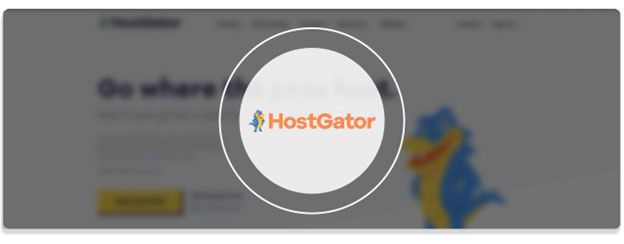
HostGator allows you to choose a Windows-based server, which gives you the option of building your website in Linux or Windows. They also have a custom website builder called Gator Website Builder, with a 45-day money-back guarantee and various customer support options.
Pricing
HostGator offers a significant monthly price decrease if you opt for a 2- or 3-year plan, but we’ll list everything as monthly.
Additionally, they have a wide host of pricing options to choose from: shared hosting, Gator website builder hosting plans, optimized WordPress hosting (for content-rich WordPress sites), VPS hosting, Linux dedicated servers, Windows dedicated servers, Windows shared hosting, reseller hosting, and cloud hosting plans. That’s quite a lot of options, so we’ll stick with the most popular.
Shared Web Hosting Service
● Hatchling: $11.95/month
● Baby: $12.95/month
● Business: $17.95/month
Gator Website Builder Hosting Plans
● Express Start: $9.98/month
● Express Site: $12.98/month
● Express Store: $24.98/month
Optimized WordPress Hosting Plans
● Starter 1-Site: $14.95/month
● Standard 2-Sites: $20.95/month
● Business 3-Sites: $27.95/month
● Business 5-Sites: $31.95/month
● Pro 10-Sites: $59.95 /month
● Pro 20-Sites: $91.95/month
Hosting Features
HostGator also provides options for a ton of add-ons if you like. Things like CodeGuard, SiteLock, Microsoft365, Google Workspace, SSL certificate, Domain Privacy, SEO tools, a cPanel/WHM license, and WHMCS can all be added to your plan to increase your feature set with this web hosting service.
Storage Space
All of the HostGator shared hosting plans offer unmetered disk space in addition to unmetered bandwidth – which is pretty amazing.
Website Speed Performance
HostGator performed better than expected in the same speed tests that we’ve performed on all of the best web hosting services. The average page load time was 1.03s, with an average response time of 143.4ms. What’s even better is that the HostGator times held up extremely well even when we simulated visitors to put a load on the test website.
Uptime
During the testing period, HostGator had 100% uptime in 24 hrs, 100% uptime for 7 days, and 99.912% uptime over a 30-day period.
Security Features
HostGator protects its web hosting services in multiple ways. To prevent DDoS attacks, they utilize UDP Flood to keep would-be waves at bay. They also utilized an extensive customer firewall rule, and significant mod security rules to protect your web server from various types of attacks, whether you have shared hosting, dedicated server hosting, cloud hosting, or one of their VPS hosting plans.
Customer Support
The HostGator dashboard includes your support portal, which uses a ticket-based support network. You can access the 24 7 customer support through phone, email, or live chat, and can track the progress through their ticketing system.
Who is Hostgator for?
Between the options for optimized WordPress site hosting plans and the high speed of page response times with this web host, we recommend HostGator for those who plan on building content-rich websites that may need more storage space and faster speeds.
Pros
● Unlimited storage space and bandwidth
● Fast speeds
● Optimized WordPress site options
Cons
● Some features that are standard for other web hosts must be add-ons
Liquid Web: Best for Medium and Large Businesses

Liquid Web is well known for its white-glove treatment and excellent customer service, but this is not the best web hosting service for small businesses or individual website owners. They do not offer any type of shared hosting, instead focusing entirely on dedicated hosting, managed hosting, VPS hosting, managed WordPress hosting, reseller hosting, and the other, more expensive formats that are primarily used by medium to large businesses with high-site traffic and greater needs from web hosting.
Pricing
Liquid Web has 14 different classifications for pricing tiers based on web hosting service, with a few rather interesting ones. They have a tier for websites that need to be HIPAA compliant, a VMware Private Cloud, Magento Cloud, and managed WooCommerce. As noted previously, however, they do not have shared hosting plans.
Dedicated Hosting Plans
● Intel Xeon 1230V6: $99.50/month
● Intel Xeon Gold 6226R Single: $149.50/month
● Intel Xeon Gold 6226R Dual: $249.50/month
Managed VPS Hosting – Linux
● 2 GB RAM: $25/month
● 4 GB RAM: $35/month
● 8 GB RAM: $45/month
● 16 GB RAM: $105/month
Managed VPS Hosting – Windows
● 4 GB RAM: $65/month
● 8 GB RAM: $85/month
● 16 GB RAM: $145/month
Managed WordPress Websites
● Spark: $13.30/month
● Maker: $55.30/month
● Designer: $76.30/month
● Builder: $104.30/month
Hosting Features
LiquidWeb has some interesting services & features that most web hosting companies do not offer, but again their specialty is managed hosting, which can be more expensive. If you can afford a dedicated server, this is one of the best web hosts for those types of plans. If you are simply running your own site with a blog, this may be more than you need.
Storage Space
Dedicated Server Hosting
● Intel Xeon 1230V6: 2 x 240 GB SSD primary disk storage, 5 TB bandwidth
● Intel Xeon Gold 6226R Single: 2 x 480 GB SSD primary disk storage, 8 TB bandwidth
● Intel Xeon Gold 6226R Dual: 2 x 480 GB SSD primary disk storage, 8 TB bandwidth
Managed VPS Web Hosting
*note: both Linux and Windows VPS plans have the same storage limits
● 2 GB RAM: 40 GB SSD storage, 10 TB bandwidth
● 4 GB RAM: 100 GB SSD storage, 10 TB bandwidth
● 8 GB RAM: 150 GB SSD storage, 10 TB bandwidth
● 16 GB RAM: 200 GB SSD storage, 10 TB bandwidth
Managed WordPress Hosting Plans
● Spark: 15 GB storage, 2 TB bandwidth
● Maker: 40 GB storage, 3 TB bandwidth
● Designer: 60 GB storage, 4 TB bandwidth
● Builder: 100 GB storage, 5 TB bandwidth
Website Speed Performance
The advantage of LiquidWeb putting most of the focus on VPS and dedicated hosting in their web hosting world is that they can control more of the environment. Their servers are NGINX, known to be exceptionally fast, and LiquidWeb scored 91% faster than the other tested sites. With an average load time of 901ms and server response time of 63ms for the west coast of the US and 7ms for the east coast, all of their hosting types are blazingly fast, even at peak loads.
Uptime
LiquidWeb guarantees 100% uptime backed by a service level agreement. As their clientele is mostly businesses with high traffic, they have to be able to provide this. During our testing, they certainly did.
Security Features
Successful businesses need to worry about cyberattacks far more than the random blog does. Especially with their niche HIPAA-compliant services, LiquidWeb has to put more focus on security than most web hosting services do. They provide standard DDoS protection, a default ServerSecure package that comes installed with every plan, and an integrated firewall to keep their servers secure.
Customer Support
With their high pricing, the LiquidWeb customer support team does have to perform as the best web hosting service, and they certainly do. Their team is available for 24 7 customer support via phone, live chat, and an email ticketing system.
Who is Liquid Web for?
With their high pricing, vast storage and bandwidth provided, niche specialty dedicated hosting plans, and focus on VPS and dedicated hosting, LiquidWeb is not suited for someone running their own website, but rather large companies with significant traffic.
Pros
● Extremely fast
● More niche hosting plans than most web hosts
● Shared dedicated VPS with massive storage and bandwidth
Cons
● SSL certificate doesn’t come automatically installed
GreenGeeks: Best Carbon-Neutral Web Hosting Provider

With the electricity required to keep servers running 24/7, all hosting types are extremely energy-intensive. The Unique Selling Proposition (USP) of GreenGeeks is that they use renewable energy to power their web hosting service, and also purchase carbon credits to offset any outside energy that they do use. If you want to do more for the environment, even through your hosting plan, GreenGeeks gives you that opportunity – at a reasonable price. They also offer a 30-day money-back guarantee if you aren’t happy with their web hosting service.
Pricing
GreenGeeks only has 4 pricing tiers and web hosting options.
Shared Hosting and WordPress Hosting (same prices and tiers)
● Lite: $2.95 /month
● Pro: $4.95 per month
● Premium: $8.95/month
VPS Hosting
● 2 GB: $39.95/month
● 4 GB: $59.95/month
● 8 GB: $109.95/month
Reseller Hosting
● RH-25: $19.95/month
● RH-50: $24.95/month
● RH-80: $34.95/month
Hosting Features
Along with being the greenest web hosting provider in the market, GreenGeeks has some other pretty great features. Automatic backups, 1-click WordPress installation, and auto-updates for WordPress make this a great service for WordPress site owners who want to help the environment.
Storage Space
Shared Hosting and WordPress Hosting
● All tiers offer 50 GB of storage space and unmetered bandwidth
VPS Hosting
● 2 GB: 50 GB SSD storage space, 10 TB transfer
● 4 GB: 75 GB SSD storage space, 10 TB transfer
● 8 GB: 150 GB SSD storage space, 10 TB transfer
Reseller Hosting
● RH-25: 60 GB SSD storage space, 600 GB transfer
● RH-50: 80 GB SSD storage space, 800 GB transfer
● RH-80: 160 GB SSD storage space, 1600 GB transfer
Website Speed Performance
The GreenGeeks hosting provider performed well on the basic speed test, with page loading time coming in at 1.035s on average. The server response time was 50ms on the west coast and 27ms on the east coast. The service dropped off on the load simulation, where performance dropped precipitously at only 30 users.
Uptime
GreenGeeks claims to check their uptime every 10-seconds. It seems to be a valid claim, as we found them to have 100% uptime.
Security Features
GreenGeeks does have a robust set of security features, and while they don’t load an SSL certificate automatically, it is available and easy to install. On top of that, they provide automatic backups, server monitoring every 10 seconds, real-time malware scanning and cleanup, a website application firewall, distributed DDoS protection, container-based technology (to keep shared hosting secure), spam protection, and redundancy.
Customer Support
GreenGeeks provides 24/7 customer support via live chat and has an email support system that can take anywhere between 15-30 minutes to respond. Their phone support is only available between 9 am and 12 am EST.
Who Is GreenGeeks For?
With pretty decent storage and unmetered bandwidth, plenty of WordPress features, and good speeds as long as you have low traffic, GreenGeeks is great for your own website or a low-traffic site for anyone who wants to do their part to help the environment.
Pros
● Environmentally friendly
● Decent pricing
● Fast speeds with low traffic
Cons
● Can’t handle high-traffic loads well
● Not many options for hosting types
● SSL certificate doesn’t come pre-loaded
SiteGround: Best for First-Time Online Shop Owners

SiteGround has a lot of features to choose from and integrates well with WooCommerce. This web host offers reseller hosting, is a cloud hosting provider, and provides enterprise hosting as well. They have a customer SiteGround optimizer to help optimize a content-rich website, and their own control panel called Site Tools that is extremely easy to use.
Pricing
Shared Hosting
● Startup: $2.99/month
● GrowBig: $4.99/month
● GoGeek: $7.99/month
Cloud Hosting Plans
● Jump Start: $100/month
● Business: $200/month
● Business Plus: $300/month
● Super Power: $400/month
Reseller Hosting
● GrowBig: $4.99/month
● GoGeek: $7.99/month
● Cloud: from $100/month
Hosting Features
SiteGround is a web host that does all that it can to make the process of building a website simple. From the 1-click WordPress features to the SiteGround Optimizer, integrations, and Site Tools (easier to use than the WordPress cPanel), there are a lot of features provided by SiteGround geared specifically to help new website owners and the non-tech savvy build their websites.
Storage Space
Shared Hosting Plans
● Startup: 10 GB web space, unmetered traffic
● GrowBig: 20 GB web space, unmetered traffic
● GoGeek: 40 GB web space, unmetered traffic
Cloud Hosting Plans
● Jump Start: 40 GB SSD storage, 5 TB transfers
● Business: 80 GB SSD storage, 5 TB transfers
● Business Plus: 120 GB SSD storage, 5 TB transfers
● Super Power: 160 GB SSD storage, 5 TB transfers
Reseller Hosting
● GrowBig: 20 GB web space
● GoGeek: 40 GB web space
● Cloud: +40 GB web space
Website Speed Performance
SiteGround did not perform well on either speed test that we ran. With GMetrix, page load times averaged out to 2s, and although Sucuri was faster, those times were still averaged out to more than 1s.
Uptime
SiteGround has great uptime (and a 99.9% uptime guarantee) but had 99.97% total uptime during the period of testing.
Security Features
SiteGround has ample security measures across both their shared hosting and other plans. They provide a free SSL certificate, firewalls to protect your server’s resources, server monitoring 24/7, and an AI-based bot to block brute force DDoS and other attacks.
Customer Support
The SiteGround team provides support through phone, live chat, and email 24/7.
Who Is SiteGround For?
With their simple-to-use integrations for WordPress and WooCommerce, but slow speeds and low storage limits, SiteGround is great for a first-time website or online shop owners who need a simple website builder and an ease-of-use web hosting service, but don’t need a content-rich or fast site.
Pros
● Affordable pricing
● Fast speeds
● WooCommerce integrations
Cons
● No data centers in South America
InMotion: Best for Unlimited Emails, Storage, and Data Transfers

InMotion hosting is another web host that puts most of its focus on managed hosting, but also has some very competitive VPS and dedicated hosting plans. This web host also provides cloud hosting, automatic backups, great uptime, unlimited bandwidth and email addresses with every plan, and even a 90-day money-back guarantee.
Pricing
While InMotion hosting has great pricing for VPS hosting, they also offer a wide range of other types of hosting solutions. Shared, dedicated, VPS – they have it all. Like the other hosting providers with a lot of options on this list, we’ll stick to pricing for the most popular types of InMotion hosting plans here.
Shared Hosting
● Core: $2.29/month
● Launch: $4.99/month
● Power: $4.99/month
● Pro: $12.99/month
Shared WordPress Hosting
● WP Core: $3.49/month
● WP Launch: $6.99/month
● WP Power: $6.99/month
● WP Pro: $14.99/month
VPS Hosting
● 4 GB RAM: $19.99/month
● 8 GB RAM: $39.99/month
● 12 GB RAM: $49.99/month
● 16 GB RAM: $59.99/month
Hosting Features
With robust security, better software upgrade options than other web hosts, some of the best customer support in the industry, unlimited emails, great uptime, and eCommerce integrations, InMotion hosting has a lot of great features to offer. Let’s go through some of them now.
Storage Space
Shared Hosting
● Core: 100 GB SSD storage, unlimited bandwidth
● All other shared hosting plans have unlimited NVMe SSD storage & unlimited bandwidth
Shared WordPress Hosting
● All other shared WordPress Hosting plans have unlimited NVMe SSD storage & unlimited bandwidth.
● WP Core: 100 GB NVMe SSD storage, unlimited bandwidth
● VPS Hosting
○ 4 GB RAM: 90 GB SSD storage, 2 TB bandwidth
○ 8 GB RAM: 150 GB NVMe SSD storage, unlimited bandwidth
○ 12 GB RAM: 210 GB NVMe SSD storage, unlimited bandwidth
○ 16 GB RAM: 360 GB NVMe SSD storage, unlimited bandwidth
Website Speed Performance
InMotion hosting does provide quite a bit in terms of speed, with the page load time at around 0.8s. On top of the fast loading time, when we ran the visitor load simulation, InMotion hosting saw no reduction in speed, even up to 50 users.
Uptime
Like all of the best web hosting services, InMotion hosting offers a 99.9 uptime guarantee. Unlike many of the others, however, they actually delivered at 99.98% uptime over the month that we tested.
Security Features
InMotion hosting offers a “security suite” with all plans located in the cPanel of your account. The site comes with a free SSL certificate, an internal hack & malware protection service, a mod security firewall that monitors traffic, DDoS protection by Corero, and 2FA. They do offer automatic backups, but those cost extra.
Customer Support
The customer support team for InMotion hosting isn’t allowed to interact with customers until they pass a lengthy training course, and their reputation shows that their process works. Their support team is available by phone, live chat, email, and even Skype, and are renowned in the industry for being top-notch.
Who Is inMotion For?
With eCommerce integrations, unlimited emails, bandwidth, and storage with many plans, InMotion hosting is great for businesses and online shops with a lot of content, traffic, and employees.
Pros
● Great customer support
● Unlimited emails with most plans
● Unlimited storage with many plans
Cons
● Automatic backups may cost extra
WP Engine: Best for WordPress Managed Hosting

WP Engine focuses exclusively on WordPress hosting, but with a massive number of websites being built on WordPress, they have a lot of business. If you are considering building a new website built on the platform, there isn’t much out there that is better integrated with it than WP Engine.
Pricing
● WordPress Managed Hosting
○ Startup: $23/month
○ Professional: $44/month
○ Growth: $86/month
○ Scale: $218/month
● WooCommerce Solutions
○ Startup: $27/month
○ Professional: $56/month
○ Growth: $105/month
○ Scale: $263/month
Hosting Features
Storage Space
WordPress Managed Hosting
● Startup: 10 GB storage, 50 GB bandwidth
● Professional: 15 GB storage, 125 GB bandwidth
● Growth: 20 GB storage, 200 GB bandwidth
● Scale: 50 GB storage, 500 GB bandwidth
WooCommerce Solutions (All storage and bandwidth are the same as WordPress-managed hosting)
Website Speed Performance
WP Engine is highly optimized for WordPress, and their speed tests show it. The average load time is 337ms, with the average server response time at 123.8ms. We pushed the simulation up to 100 users just to see what would happen and received no reduction or downtime.
Uptime
WP Engine offers a 99.95% uptime guarantee, going just a little bit further than the competition. But, it works, as they had 100% uptime in the 30 days that we monitored.
Security Features
Because WP Engine is optimized for WordPress, all security updates are automatically uploaded into the system. They also have a proprietary intrusion and detection system to prevent DDoS attacks, malware, brute force attacks, and have a 3rd party firm regularly conduct security audits.
Customer Support
The great thing about only hosting WordPress sites is that the WP Engine customer service reps are all experts on the platform. 24/7 live chat is available to all customers, but 24/7 phone support is only available to all plans above the startup plan. Enterprise customers also enjoy access to a 24/7 ticketed email customer service team.
Who Is WP Engine For?
If you want a managed WordPress or WooCommerce website, it may be wise to opt for a web host who only focuses on that. The prices are higher than others, and storage lower than others, so this isn’t the best option for content-rich sites that need a lot of storage space.
Pros
● Very fast page load times
● No reduction with user load
● Customer service are WordPress experts
Cons
● Only WordPress sites
iPage: Best for First-Time Website Owners

iPage is mostly geared toward first-time website owners, and you can see through their ultra-low shared hosting plans and extremely easy-to-navigate and use website builder that they put a lot of effort into making the process simple for newbies. Tons of resources and a simple platform make starting your new website affordable and easy.
Pricing
For shared hosting, iPage only offers one plan, but that plan has unlimited everything that you need. It should be noted that you cannot pay monthly – annual pricing is as low as they go, and the price reduces significantly the longer you sign up.
Go Plan
● $2.99/month for 12 months
● $2.49/month for 24 months
● $1.99/month for 36 months
Hosting Features
Storage Space (Go Plan)
● Unlimited websites
● Unlimited storage
● Free domain for a year
Website Speed Performance
Speed is certainly not the strong suit of iPage. Page load time averaged 2.60s, and stayed pretty consistent until the simulation got up to 50 users, where it dropped even further.
Uptime
The uptime tests for iPage weren’t that bad. We saw 100% uptime in a 24-hour period, 99.99% over 7 days, and 99.92% over 30 days.
Security Features
iPage provides security features that monitor your email for malware and includes DKIM and SPF authentication for additional security. Their heaviest security features are premium add-ons, however, such as the $39.99 charge for an SSL certificate, 3 different priced tiers of SiteLock, and Prevent for database security scans.
Customer Support
iPage offers 24/7 customer support via both live chat and phone. Interestingly, they provide this, while more expensive web hosts don’t.
Who Is iPage For?
If you are a first-time website builder who needs training wheels and doesn’t want to break the bank, iPage is a great starting point.
Pros
● Affordable pricing
● Unlimited storage
● Simple website builders and administration
Cons
● No monthly payment options
Nexcess: Best for Managed eCommerce Sites
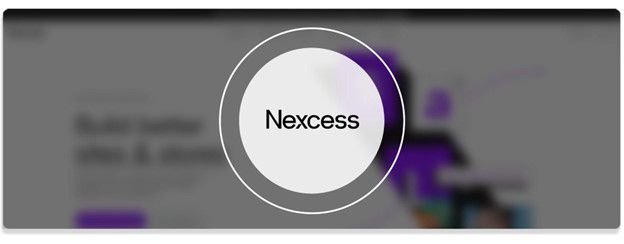
Nexcess is an additional hosting solution offered by LiquidWeb. While there are multiple hosting options available, their main focus is on managed sites, especially eCommerce. They do have a lot of cool features, like a plugin performance monitor that will let you know if a new plugin is dragging down your site. They also boast a large number of WordPress experts on their customer support team and have free site migration if you are looking to move an old site.
Pricing
Fully Managed WordPress Hosting
● Spark: $4.75/month
● Maker: $19.75/month
● Designer: $27.25/month
● Builder: $37.25/month
Fully Managed WooCommerce Hosting
● Starter: $4.75/month
● Creator: $19.75/month
● Merchant: $37.25/month
● Standard: $74.75/month
Hosting Features
Storage Space
● Spark: 15 GB storage, 2 TB bandwidth
● Maker: 40 GB storage, 3 TB bandwidth
● Designer: 60 GB storage, 4 TB bandwidth
● Builder: 100 GB storage, 5 TB bandwidth
Website Speed Performance
Not great, but not terrible, a full page load for Nexcess averaged in at 1.65s. For a stress test, however, 50 users didn’t slow Nexcess down one bit.
Uptime
Nexcess showed 100% uptime over all 30 days tested, which is what you’re looking for.
Security Features
On the downside, Nexcess doesn’t offer any type of DDoS protection, even as a premium add-on. On the upside, they do have a free SSL certificate, automatic backups (daily), an iThemes security pro plugin, and malware detection.
Customer Support
Nexcess offers support through 24/7 live chat, which is available in their main support channel. If you live in the US, UK, or Australia, you can also utilize their phone support.
Who Is Nexcess For?
If you have an eCommerce site that is making money, and you can afford to pay higher-than-average costs for fully managed WordPress hosting, Nexcess really has those services nailed down.
Pros
● Large selection of managed WordPress options
● Free daily automatic backups
● 100% uptime guarantee
Cons
● Solid security, but no DDoS protection
● Phone support is only in the English speaking countries
What Is a Web Hosting Service?
A web hosting service provides hosting services for websites. There are many different types of web hosting available, depending on what your website needs.
What Are the Different Types of Web Hosting?
We will briefly define each type of web hosting below.
Shared Hosting
The most popular and most affordable option, shared hosting puts multiple websites on the same server for hosting.
VPS Hosting
Virtual Private Server Hosting (VPS) puts multiple websites on a server, but uses container technology to separate them and place them in “containers.” VPS hosting allows a website to scale resources rapidly if needed.
Dedicated Hosting
Dedicated hosting means that a website has a single server (or servers) all to itself.
WordPress Hosting
WordPress hosting provides hosting services that are specifically optimized for WordPress websites.
Managed Hosting
A more expensive option, managed hosting, means that specialists from the hosting company take care of all of the technical details for your website hosting.
Cloud Hosting
Cloud hosting distributes functions across separate physical locations, allowing greater access and lower demand on a specific server.
How to Choose the Right Web Hosting Service for You?
The right web hosting service for you will all depend on what you need, how much you can do yourself, and how much you can afford. Different web hosts specialize in different types of hosting and provide various features that may make them better for eCommerce or content-rich websites. Here are some of the most important factors to consider when choosing a web hosting service:
● Uptime
● Speed
● Customer Service
● Price
● Migration Features
● Storage limits
● Security
What Web Hosting Features Should You Look For?
Thankfully for you, there is a lot of competition among web hosting providers. This means that they compete with each other, either on price or on features provided. Here are some of the most important features to look for:
● Storage
● Security Certificates
● Free domain name
● 24/7 Support
● Backup service
How Much Does a Web Hosting Service Cost?
Costs vary widely among the various web hosting services, depending on what you need. Some of the shared hosting providers listed above charge less than $1 per month, with other types of plans costing over $300 per month. The cost will depend largely on the type of resource that your website needs.
FAQs
Which Web Hosting is Best for Beginners?
With its simple interface and low cost, iPage is our choice as best for beginners.
What Is the Cheapest Web Hosting Service?
Namecheap has the lowest introductory prices, but as with all web hosts, those prices will increase after the first year.
What Is the Best Web Hosting Service?
Between the pricing, speed, and storage, Hostinger is our favorite all around.
Bottom Line
All of the terms, technical details, and widely different pricing can be very confusing for a new would-be website owner. If you just own a single site that isn’t going to be content-rich, the affordable options listed above should all work for you just fine. If load times and search results are integral to your business, pay attention to the storage and speed times listed above.
Above all, stick to our review of the best web hosting services of 2023 listed above to find the right one for your needs!